for
Effortless Communication, Elevated Productivity
Stay connected effortlessly with the RingCentral SMS app for monday.com. Enhance your workflow with instant, reliable communication tools built directly into your Work OS.
Features & Functionality
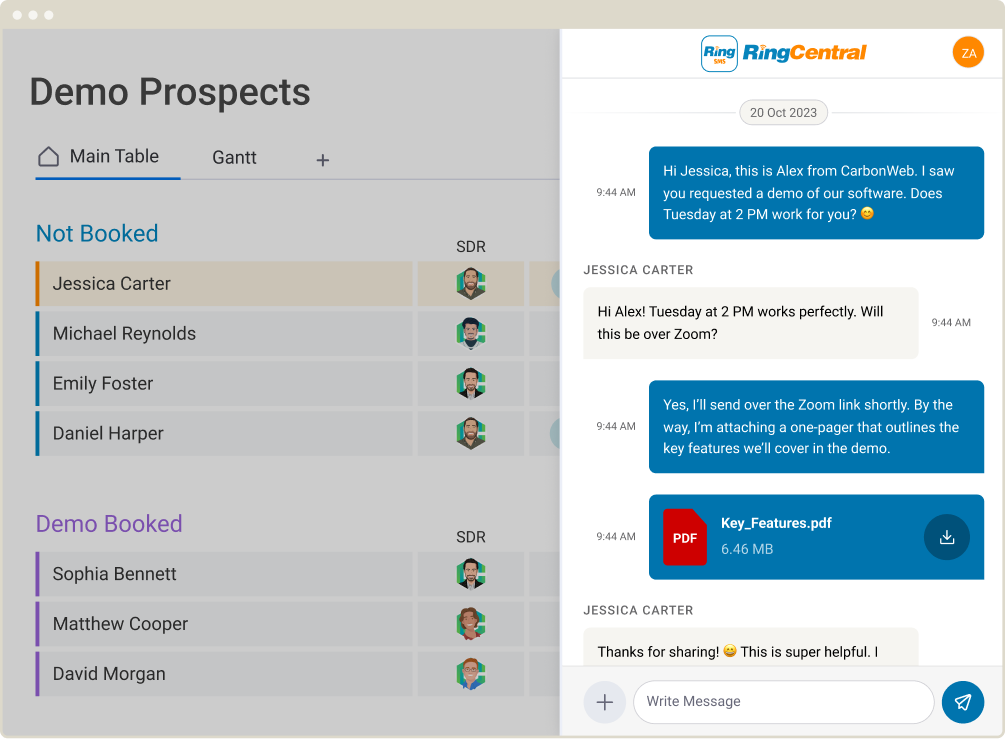
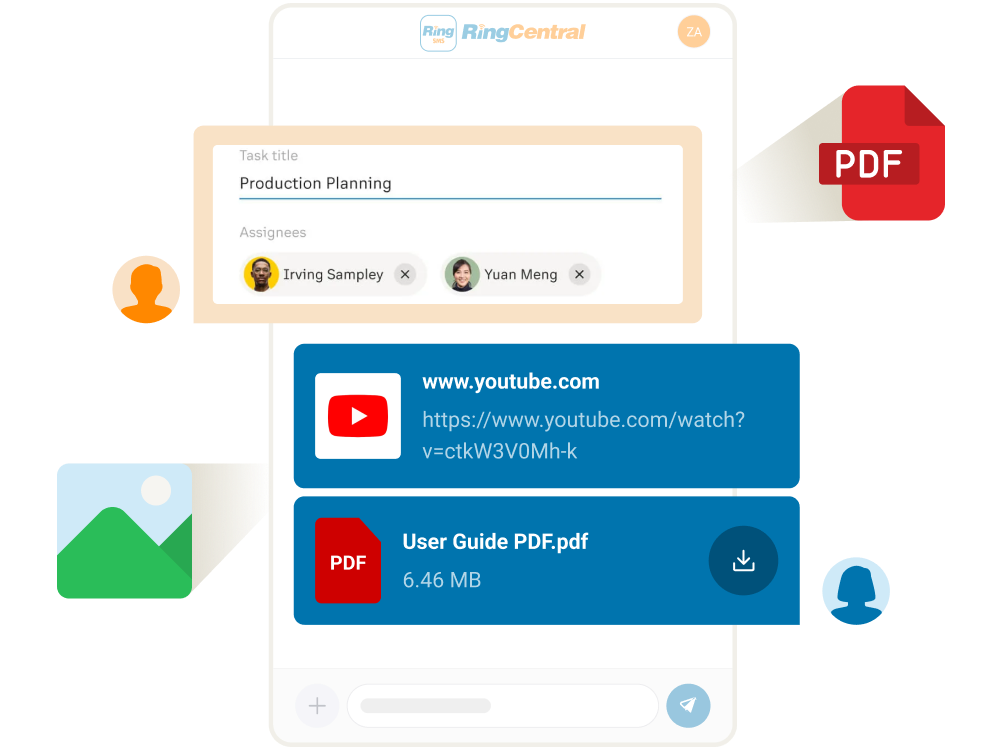
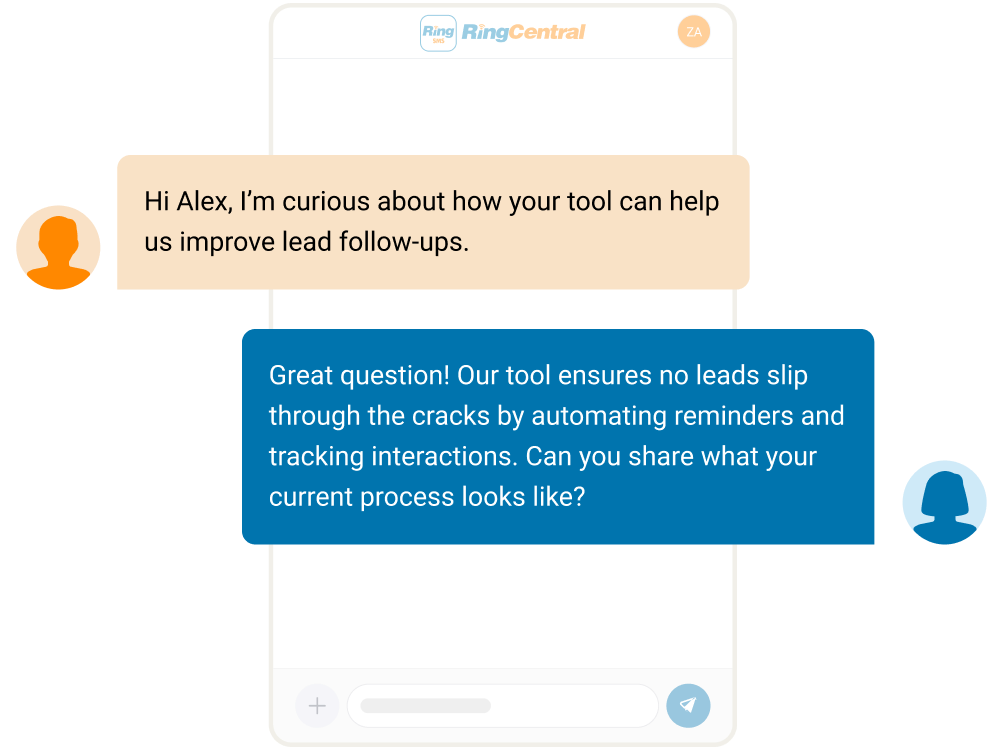

SMS Messaging Interface
Manage one-to-one conversations in a user-friendly interface within monday.com item cards, for clear and efficient communication.
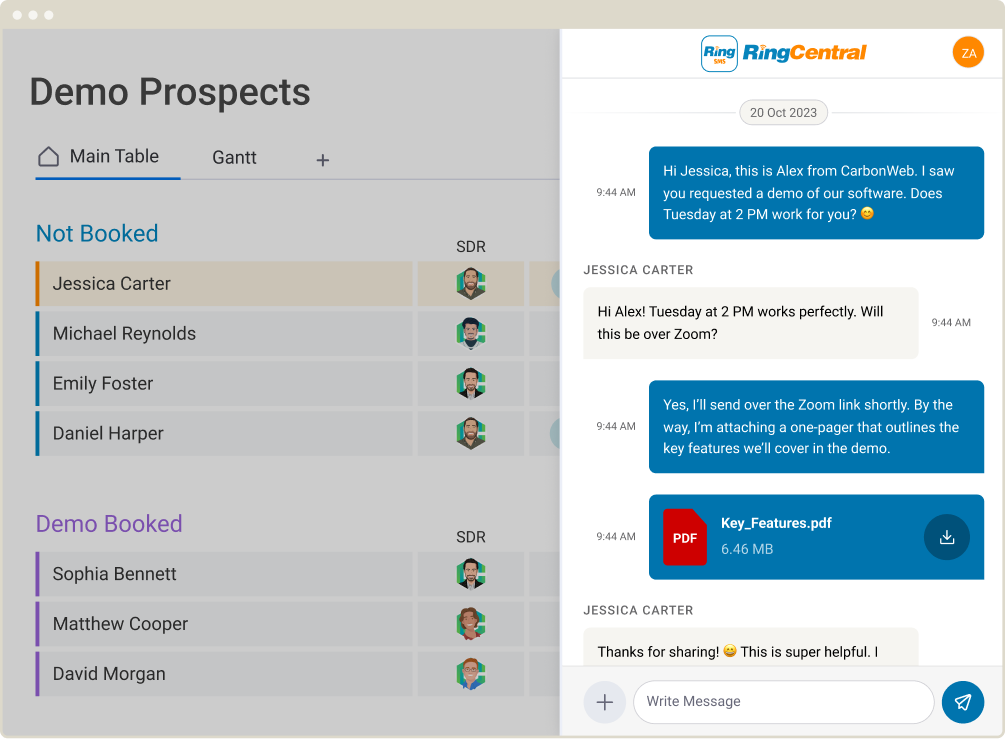
Multimedia Sharing
Share important files, images, documents, and more through text, wherever you are, to streamline collaboration.
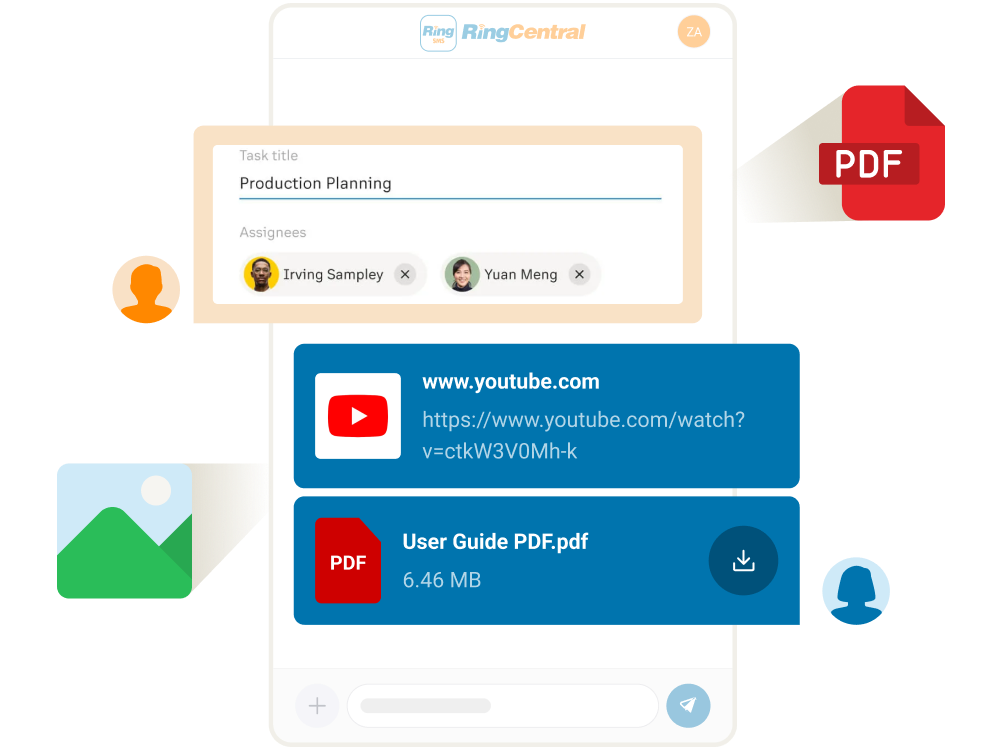
Instant Communication
Get in touch with your team or clients from anywhere instantly, using monday.com’s centralized platform for messaging.

Flexible Messaging
Send brief updates or detailed messages with ease. Include emojis, links, and more to make messages standout.

Explore RingCentral SMS Implementation Training
CarbonWeb offers full service packages to help launch, onboard and train users on our products to drive your business goals toward the finish line.
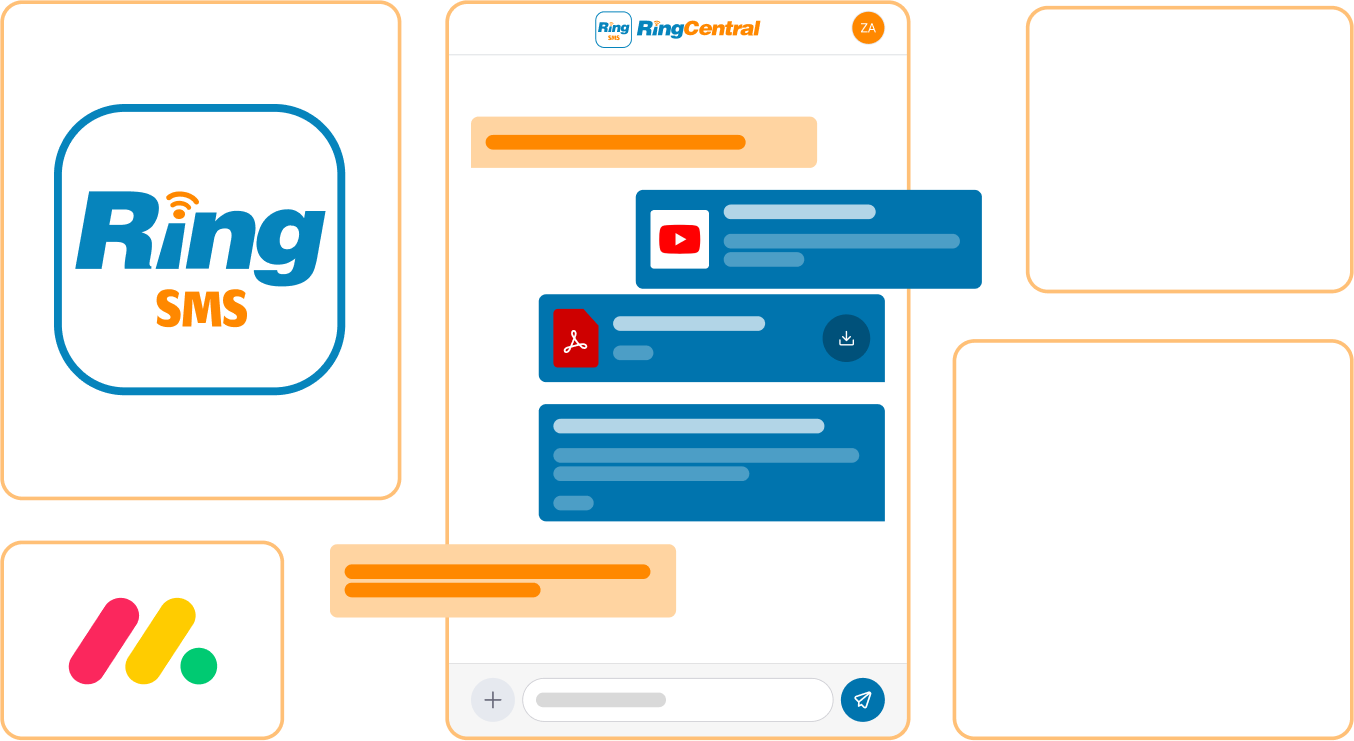
Frequently asked questions
What is the RingCentral SMS app for monday.com?
The Ring Central SMS app allows you to send and receive SMS messages directly from within monday.com, making communication seamless and easily trackable within your workflow.
How do I send an SMS message from monday.com?
Once installed, you can use the SMS feature from an item card on monday.com. Simply open the item card, compose your message, and click send. The message will be sent instantly to your contact.
Can I share files through SMS?
Yes! You can upload and share files directly from your computer through the SMS feature, ensuring your clients or team members receive important information promptly.
Does the app support two-way communication?
Absolutely. The app includes a one-to-one, two-way conversation interface, allowing you to engage in real-time messaging and view the entire conversation history within monday.com.
Will my clients know I’m using monday.com to text them?
No, your clients will experience a native texting interaction on their end, just as if they were receiving a message from a regular phone number.
Is there a limit to the number of SMS messages I can send?
Message limits depend on your Ring Central account settings. Please refer to your Ring Central subscription plan for details on SMS limits.
How do I manage or view SMS history?
All sent and received messages are logged in the item card, where you can view the full conversation history and manage communication threads seamlessly.
Need More Assistance?
Our service teams are fully equipped to help, no matter the task. View support documentation or submit a bug/request.